The WorldWideWeb browser
The first web browser - or browser-editor rather - was called
WorldWideWeb as, after all, when it was written in 1990 it was the
only way to see the web. Much later it was renamed Nexus in order to save
confusion between the program and the abstract information space (which is now
spelled World Wide Web with spaces).
I wrote the program using a NeXT computer. This had the advantage that
there were some great tools available -it was a great computing environment in
general. In fact, I could do in a couple of months what would take more like a
year on other platforms, because on the NeXT, a lot of it was done for me
already. There was an application builder to make all the menus as quickly as
you could dream them up. there were all the software parts to make a wysiwyg
(what you see is what you get - in other words direct manipulation of text on
screen as on the printed - or browsed page) word processor. I just had to add
hypertext, (by subclassing the Text object)
This
is a (242kB) screen shot of the
browser, taken when things had got to the point that Communicatoins of
the ACM was interested in an article, in 1993. The differences between
this and the first edition (Christmas 1990) were:
- The whole thing would have been grey scale as NeXTs were at the time
just grey scale;
- The inline images such as the world/book icon and the CERN icon, would
have been displayed in separate windows, as it didn't at first do inline
images.
See also:
A quick tour of this screen to answer the FAQs:
In this shot I am making a link from the word "ATLAS" in the list of
experiments to some web page.
The NeXTStep operating system put the menu for each application in the top
left of the screen. The application is called WorldWideWeb. because the menus
are in this block they windows are very unencumbered. A little like like the
windows "start" menu later.
The Navigate menu had things like "back" and "next" and "previous". these
last two were useful when you follows a link from a list of links- they meant
"go back a step and then take the next link from the same page instead".
The document menu was like the "file" menu for windows I suppose. The
"find" menu is fairly self-explanatory, as is "edit".
The "Link" menu you can see. "Mark all" would remember the URI of where you
were. "MArk selection" would make an anchor (link target) for the selected
text, give it an ID, and remember the URI of that fragment. "Link to Marked"
would make a link from the current selection to whatever URI you had last
marked. So making a link involved browsing to somewhere interesting, hitting
Command/M, going to the document you were writing and selecting some text, and
hitting Command/L. "Link to new" would create a new window, prompt for a URI
(ugh - it should have made one up!) and make a link from the selection to the
new document. You never saw the URIs - you could of course always find
documents by following the link to them.
The "style" menu was interesting -- you could load a style sheet to define
how you liked your documents rendered. You could also set the paragraph style
to an HTML element's style - as lists didn't nest, the user could think of the
process as styles (heading1, heading 2, list element, etc) and then this
implied an HTML structure when the document was written back.
At the time, the "X" close box was unique to NeXT, before Windows copied
it. The broken X in the "Tim's home page" window means that the document has
been edited and not yet saved. (A "dirty" flag). As a convenience, pressing
Command/Shift/S would save back all modified web pages.
WorldWideWeb was written in Objective-C. It would browse http:
space and news: and ftp: spaces and local
file: space, but edit only in file: space as HTTP
PUT was not implemented back then.
Back to main Bio
| 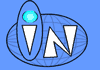
 Whois
Whois  IP Whois
IP Whois  Hosting
Hosting  WebMail
WebMail  Statistics
Statistics  Drivers
Drivers  LA-Counter
LA-Counter  Web Shop
Web Shop